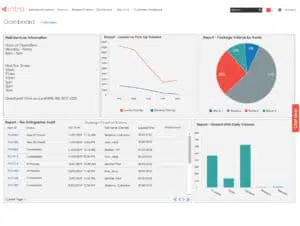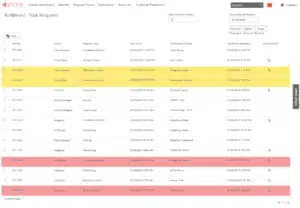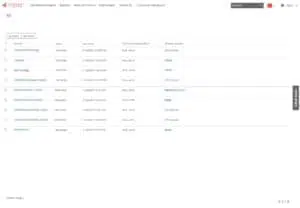Three Hidden Gems In Intra’s Client Service Portal
Businesses need platforms that mirror their versatility and can manage all of their service offerings. It is for that reason that SCLogic developed the Intra platform. The Intra Platform operates as a hub where users can make requests, and managers can quickly view the status of multiple types of tasks and approvals through an intuitive user dashboard. Below we discuss three critical features of the Intra Client Services Portal (CSP) that enable users to maximize operations and stay on top of their various services at each step of the process.
1. The Analytics Dashboard
Nothing is more critical to the performance of your facility than accountability. The difference between meeting and not meeting a service level agreement (SLA) can often come down to a single individual. That’s why an analytics dashboard must be more than an assortment of useless metrics, but rather a series of reports that detail the pulse of your facility.
Intra‘s dashboard displays enable you to stay vigilant in understanding your facilities’ performance. The dashboard reports update in real-time, so you never have to worry about exceeding set timelines or SLAs and are displayed via charts and individual item details. Customization options include creating multiple screen cycles to segment and present all essential data and rotating screens on any desired time interval. The entire CSP is web-based, giving you universal access on the go.
2. The Fulfillment Screen
Whether you are in a mailroom or print shop, it is easy for any team to become overwhelmed with the number of service requests received. Without a robust system that monitors the lifecycle of each request, inefficiencies and delays are inevitable. That’s why our next important feature in the Intra platform, the fulfillment screen, is critical for ensuring speedy service and consistent staff communication.
A significant benefit of using the fulfillment screen is its ability to simultaneously manage multiple requests and notify both the service team and requestor of status changes via automated emails, thus eliminating the need for paper forms. Like the dashboard, the fulfillment screen can be accessed through the Intra CSP, a web-based application, making it ideal for facility managers on the go. Furthermore, the fulfillment screen allows you to quickly approve or deny incoming tasks and assign approved requests to appropriate team members.
3. My Items and Alerts
Our last essential feature hinges on the reason your business exists, the people you serve. Their experience using your service should be the most critical aspect of your business. Often, employees have to regularly check-in with your department to learn the status of a request, the team handling a specific service, and other important information about the services you provide them. Intra’s CSP is a direct solution to this problem, silencing some of the most persistent reasons for customer dissatisfaction.
Through Intra’s CSP, employees can complete various actions that allow them to be self-sufficient, freeing up your staff to do the work of actually processing service requests. Employees can check their service requests’ status to determine if they are complete, ready for pick up, or declined. They can view their full package history, including every touchpoint, to determine if their items have been received or delivered. They can also set alerts for their items to ensure your staff knows if they are out of the office or prefer to have their items held in the mailroom.
Is your platform as intuitive as you need it to be? Are you interested in learning more about the Intra Client Service Portal? Let us know in the comments or email us at [email protected].