Touchless Delivery – Capturing Signatures Without Contact
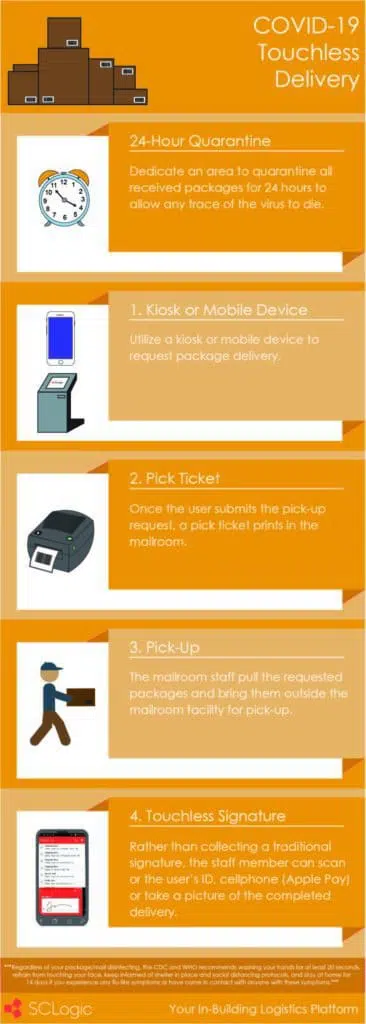
First, what do we mean when we say ‘touchless delivery?’ Touchless delivery means no interaction with a delivery person, no exchanging of paperwork, and no physical capture of signatures. With this method, how do you continue to maintain accountability for your deliveries? Let’s take a look at an example workflow for the touchless delivery process.
Imagine, if you will, a student at a university or an employee at a company ordering an item online having it delivered to their school or place of work. When that item arrives at the mailroom, the package is automatically subjected to a 24-hour quarantine. After the quarantine, the tracking system is configured to send an email/text notification to the recipient notifying them their package is ready for pick-up. The recipient can swipe or scan their ID card at the mailroom kiosk to see if they have any packages available for pick-up and where they want the packages delivered. The recipient can also request a package delivery using the tracking system’s mobile application, enabling a genuinely touchless process. Once the request is submitted, a pick ticket prints in the mailroom, notifying staff that a package delivery request was submitted. The staff member handling the pick tickets can then pull the requested packages and stage them outside the mailroom for delivery to the recipient. Once the recipient arrives at the designated location, the mailroom staff can collect a “signature” by swiping or scanning the recipient’s company-issued ID, Apple Pay, or by taking a picture of the completed delivery.
During these uncertain times, you must adapt your processes to ensure your staff and the people you serve are safe. Are you interested in discussing your touchless delivery options? Let us know in the comments section below or by visiting the contact page on our website.
